What is a Sender in AutoSend?
A sender email is the address that appears in the “From” field of your campaign — for example,[email protected]. It helps recipients identify who the email is from and builds trust in your communications.
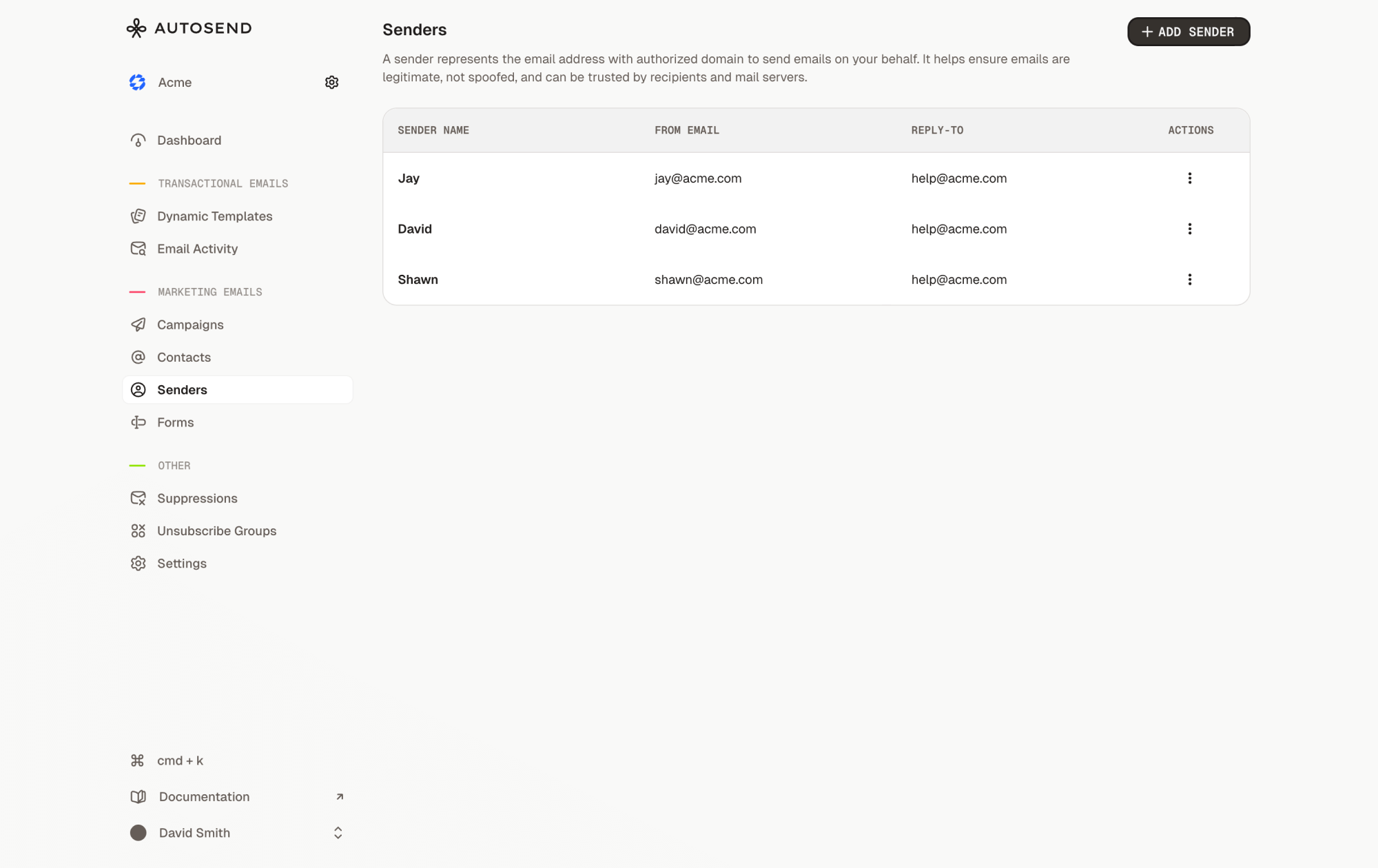
How to add a Sender Email in AutoSend
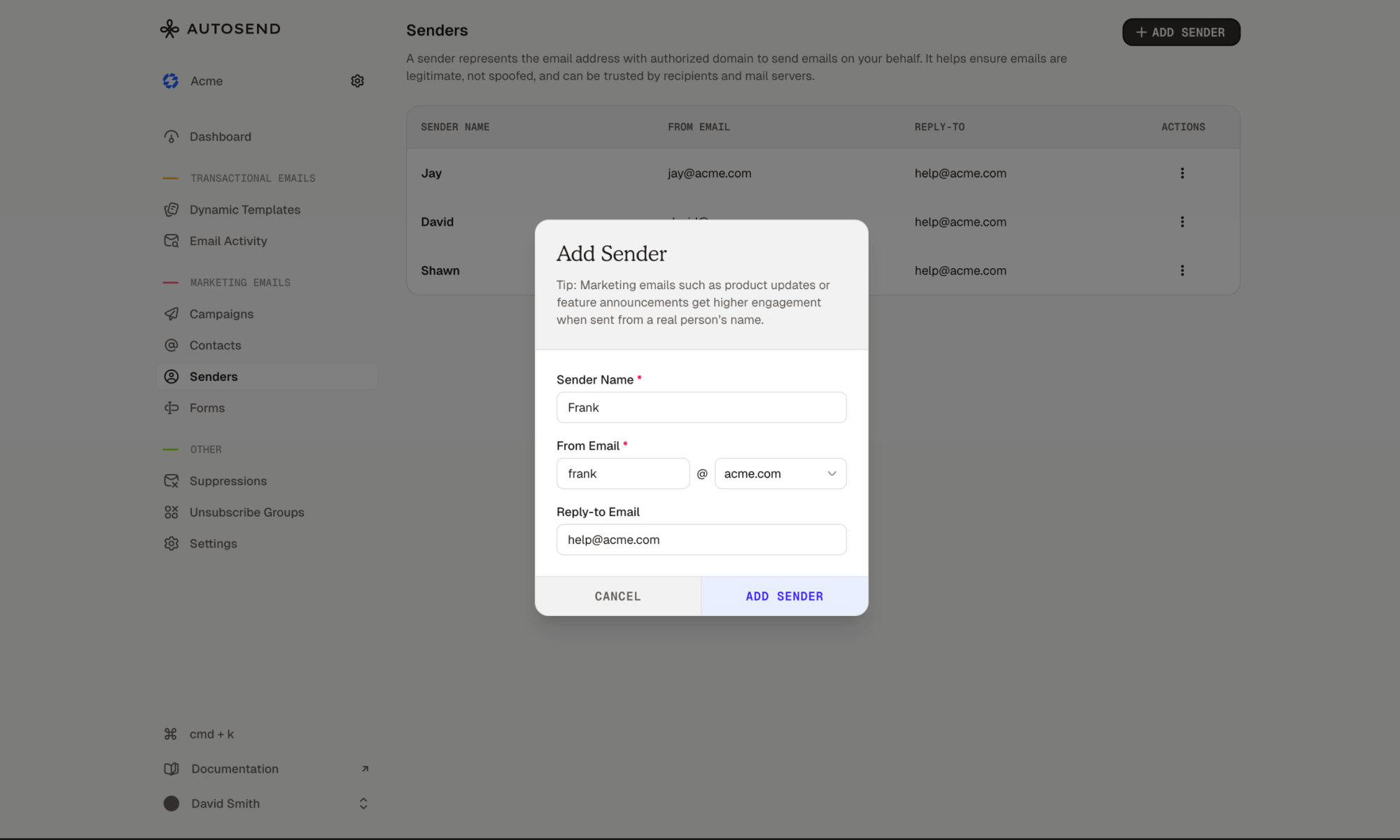
- In the Marketing Emails Section, click on the Senders tab
- Click Add Sender.
- Enter the Name, Email address, and a Reply-to email.
AutoSend only allows you to add emails with authenticated domains.