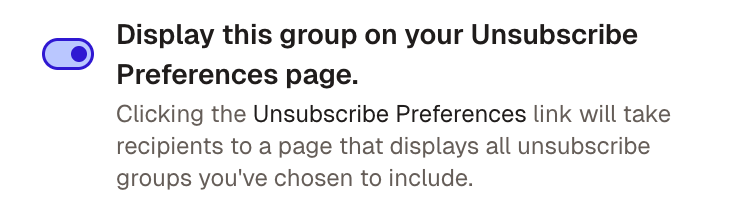How do they work?
Unsubscribe Groups help you categorize your emails based on their purpose or audience. For example, you might create groups like:- Product Updates – for new feature announcements
- Newsletters – for regular content updates
- Promotions – for sales or special offers
- Event Invites – for webinar or meetup invitations
Benefits of Unsubscribe Groups
- Improved User Control Let recipients choose what kind of emails they want to stop receiving instead of opting out of all emails.
- Reduced Global Unsubscribes Prevent users from unsubscribing from every type of email just because one category isn’t relevant.
- Higher Deliverability and Engagement By allowing users to manage preferences, you keep your lists cleaner and your engagement rates higher.
- Compliance and Transparency Supports compliance with email regulations like CAN-SPAM, GDPR, and CASL by providing clear unsubscribe options.
- Better Insights Track unsubscribes per group to understand which types of content your audience values most.
How to Create an Unsubscribe Group
Go to the Unsubscribe Groups tab
and click on the ”+ Create” button to create a new Unsubscribe Group”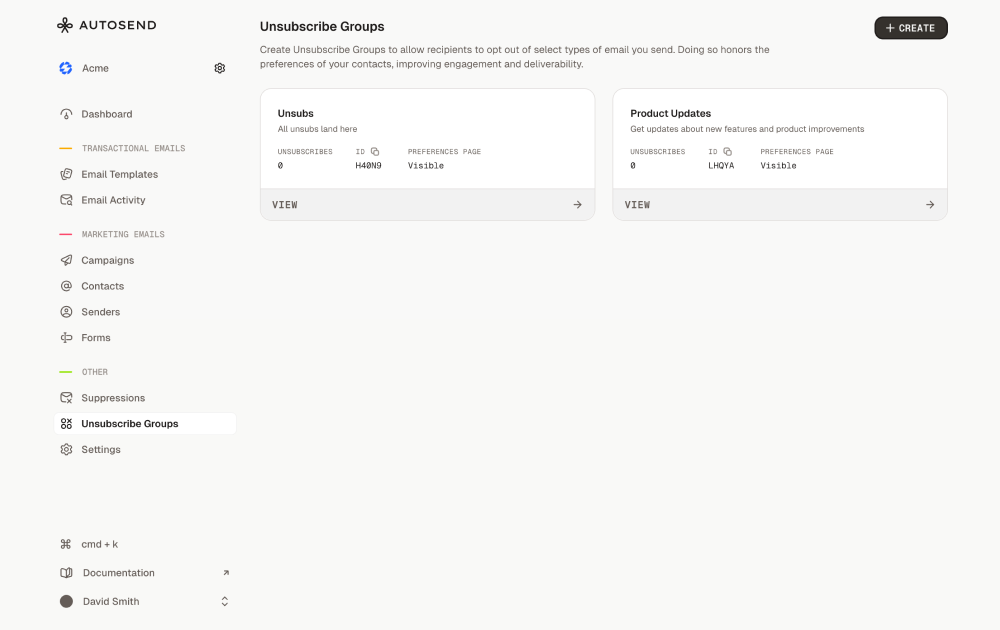
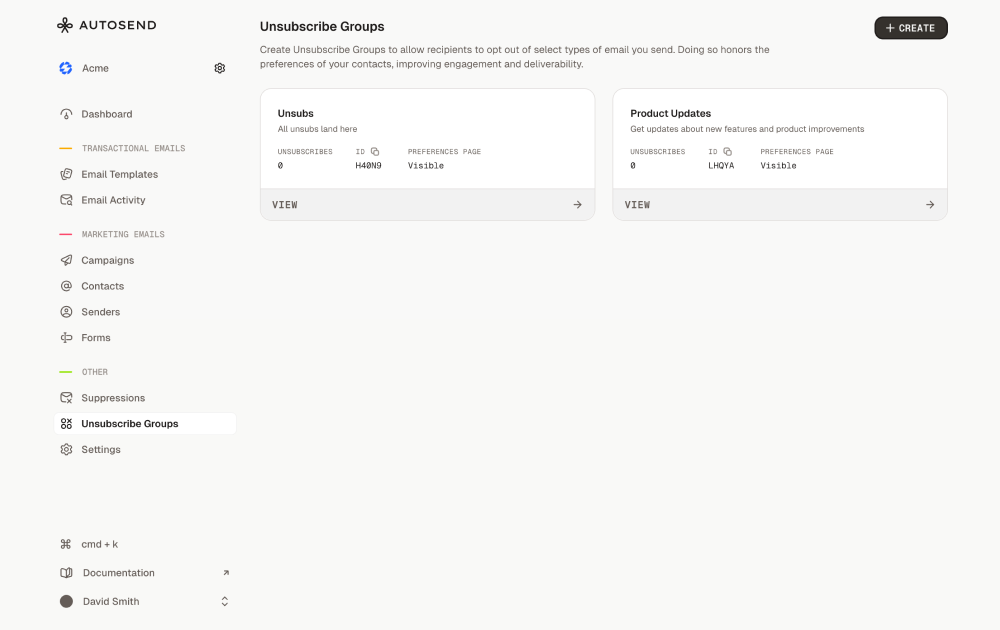
Enter the group name and description
Example:
Name: Product Announcements
Description: Get updates about new features and product improvements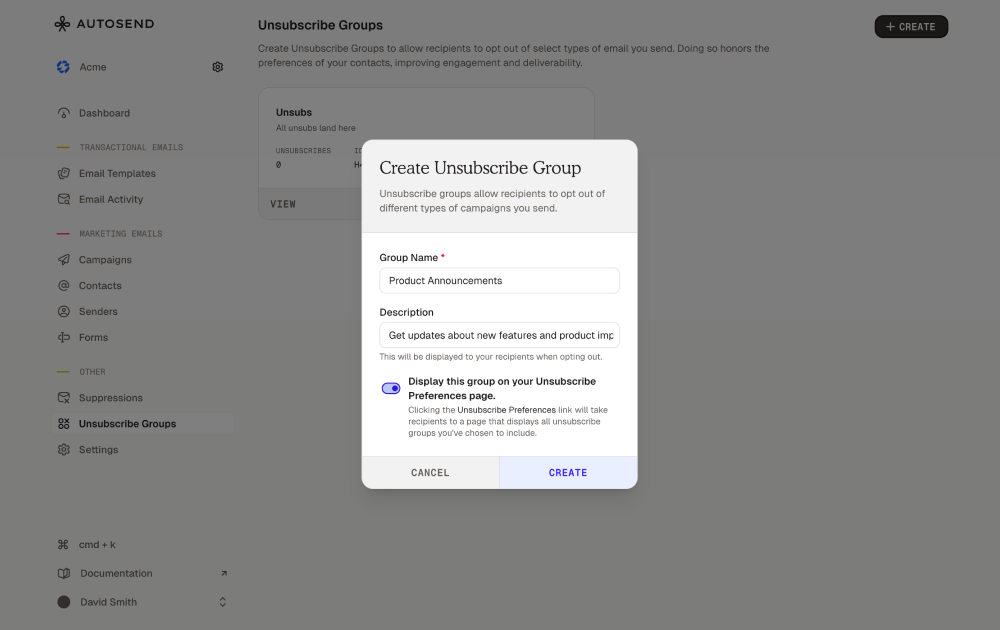
Name: Product Announcements
Description: Get updates about new features and product improvements
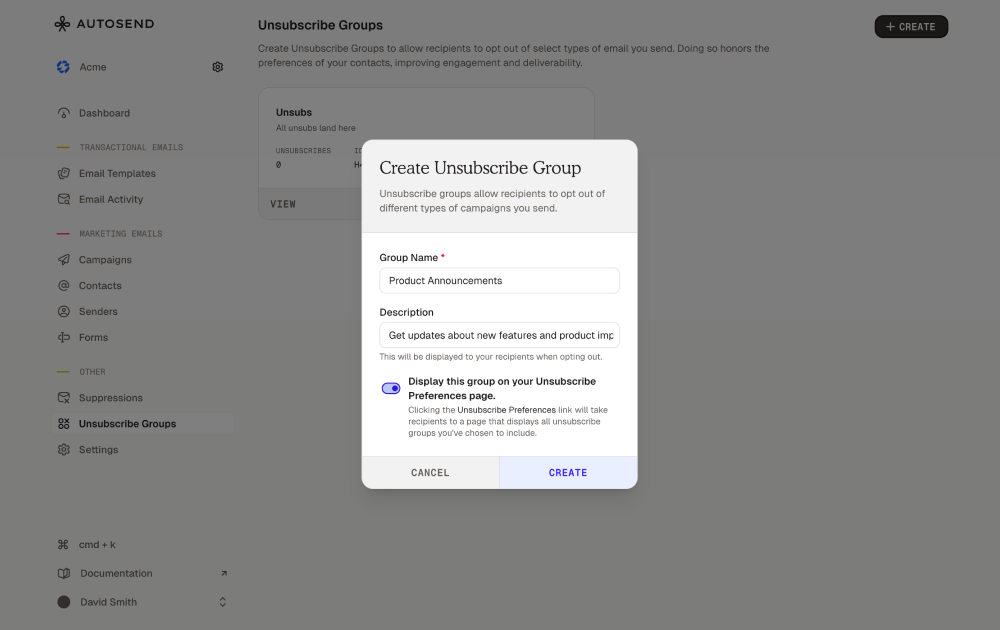
Best Practices for Unsubscribe Groups
- Create Clear and Logical Groups Keep your groups simple and easy to understand. Too many groups can confuse users.
- Use Descriptive Names “Weekly Newsletter” or “Product Tips” works better than vague labels like “List 1.”
- Always Assign an Unsubscribe Group Every marketing or promotional email must belong to at least one unsubscribe group to comply with regulations.
- Provide Context in Descriptions Explain what kind of emails the group includes and how often they’re sent.
- Monitor and Adjust Regularly Review unsubscribe rates to see which types of content may need improvement.
- Avoid Overlapping Groups Make sure each group serves a distinct purpose to prevent confusion and duplicate unsubscribes.