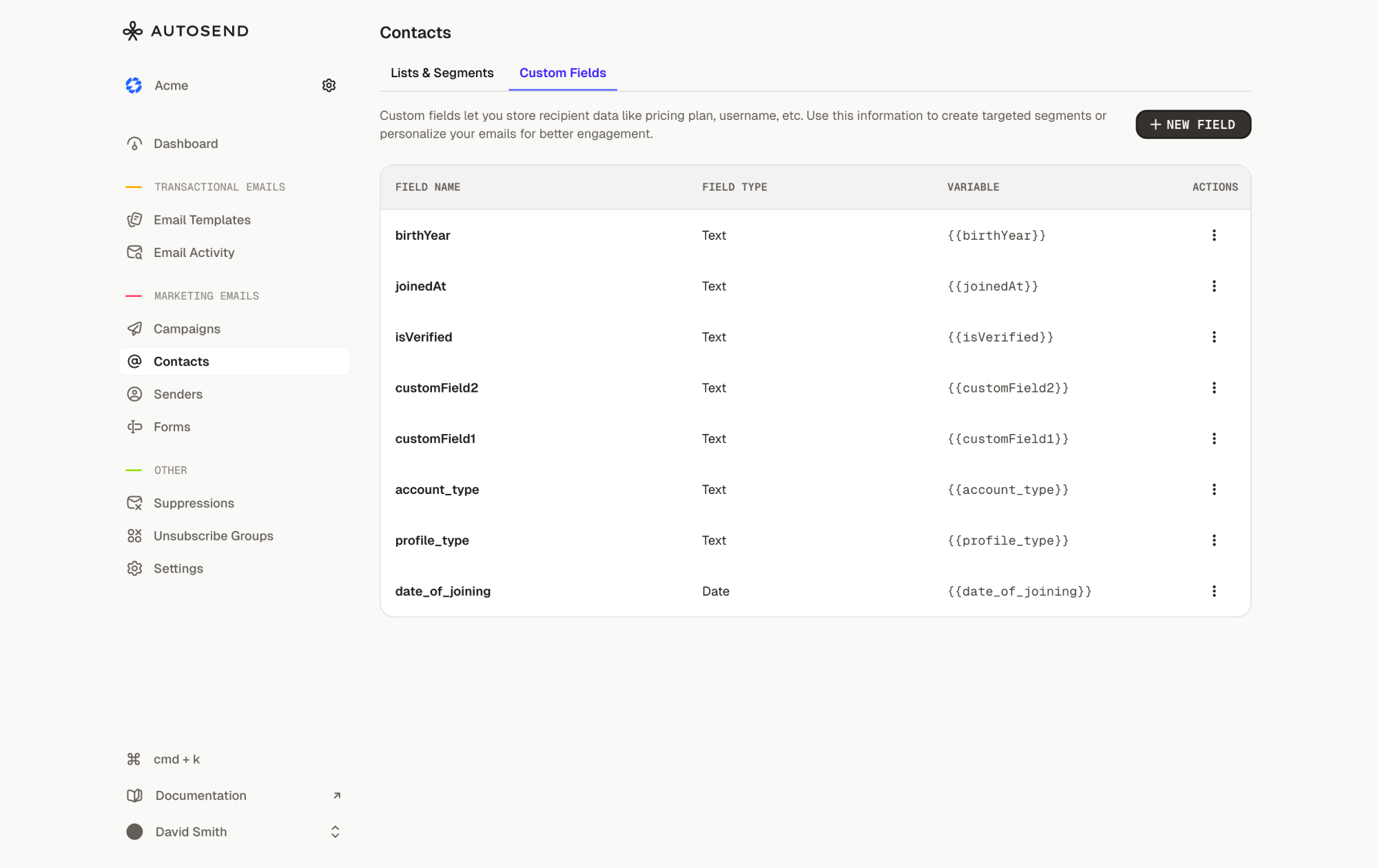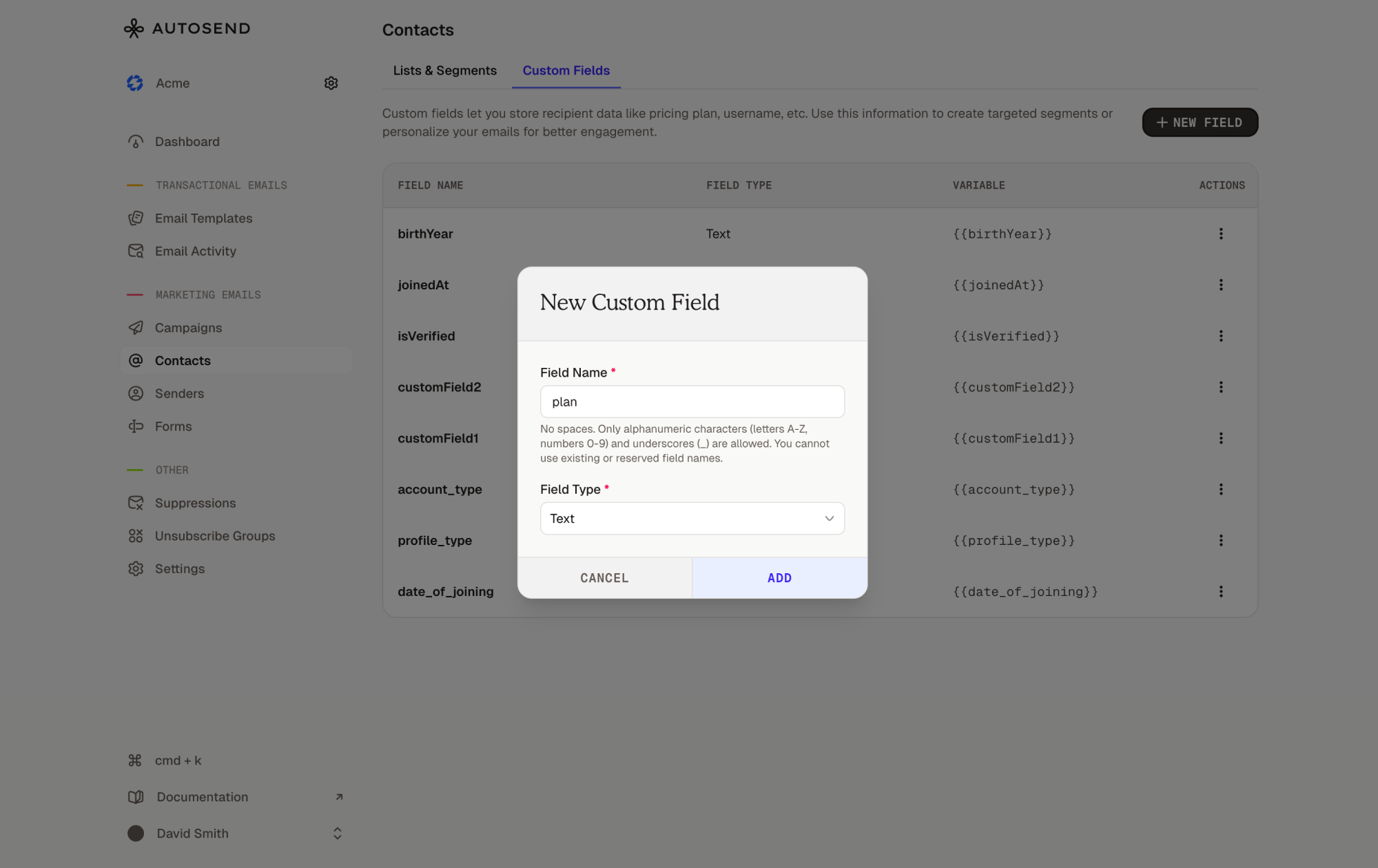Skip to main contentWhat are Custom Fields in AutoSend?
Custom fields allow you to store additional information about your contacts (eg. company name, signup source, plan type, etc). These fields can be used to personalize emails or segment contacts.
You can use these fields in your campaign using variables like:
How to Create Custom Fields in AutoSend
- From the Marketing Emails section, click on the Contacts
- Go to Custom Fields tab.
- Click New Field.
- Choose the field type (text, number, or date) and name it.
- Click Add. The field will now be available for all contacts.