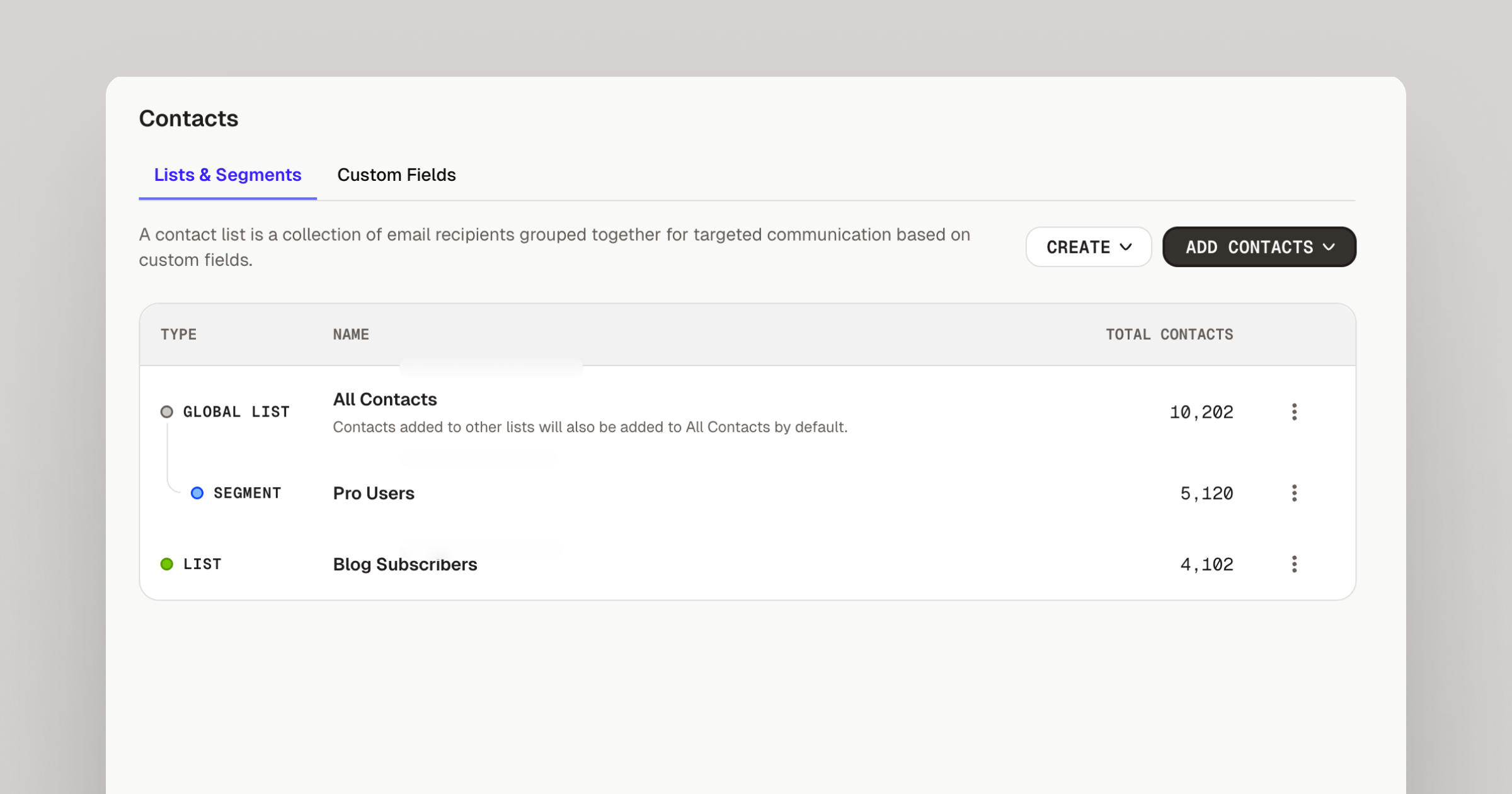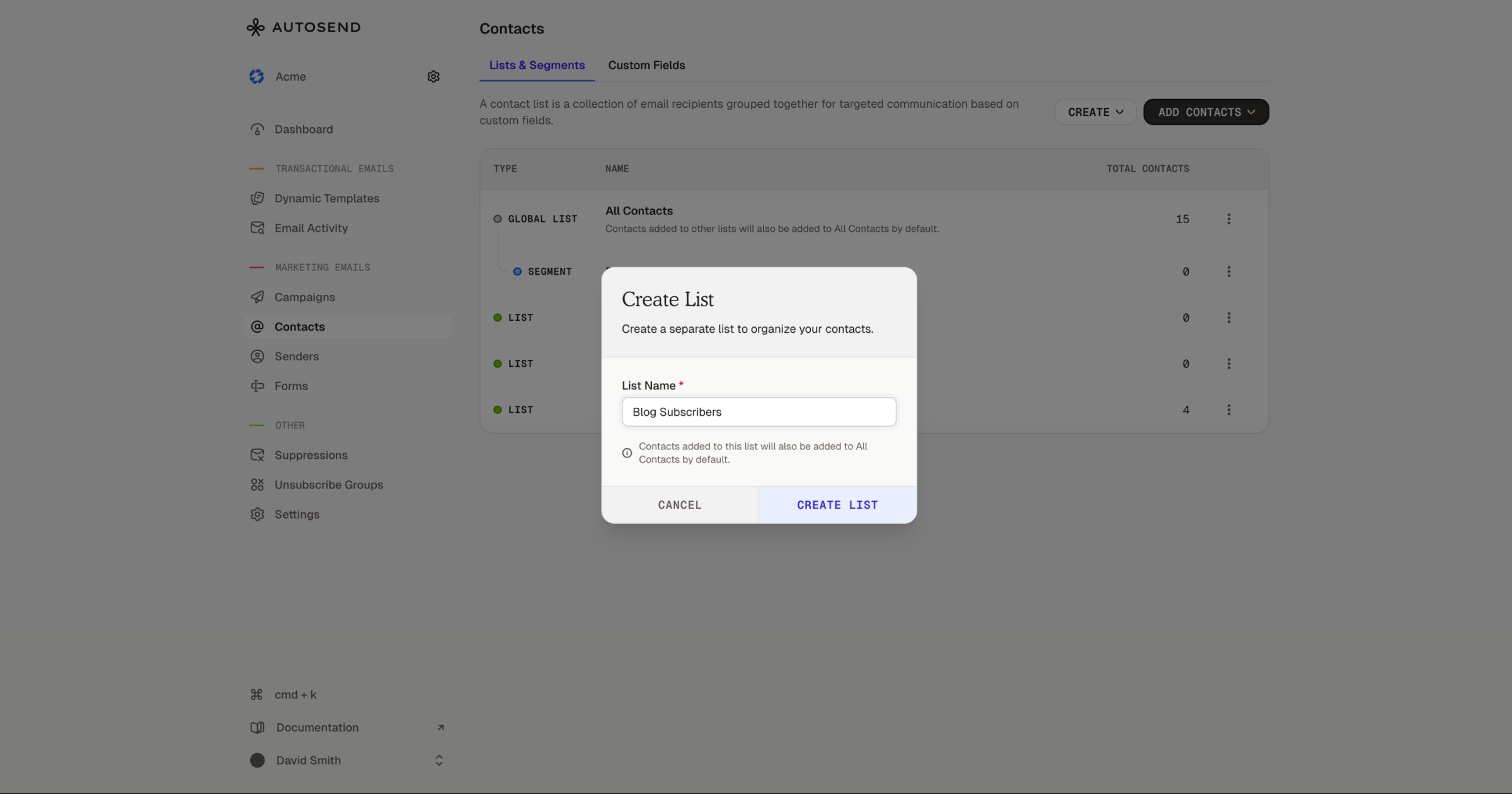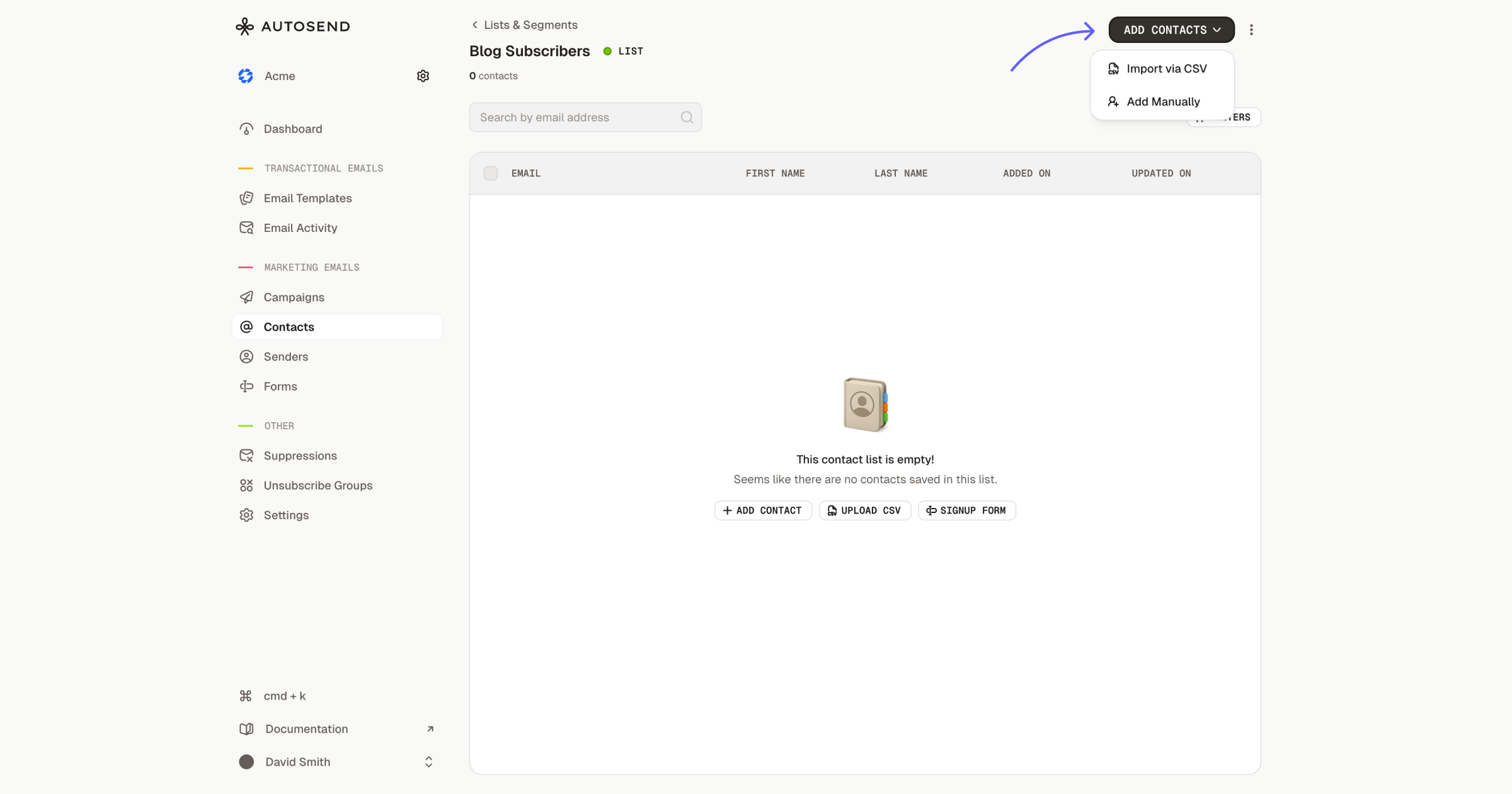Skip to main contentWhat are Lists in AutoSend
A list is a collection of contacts grouped together based on custom fields. By default, all your contacts are stored in the All Contacts list.
Lists are great for grouping contacts based on fixed criteria. E.g., “Newsletter Subscribers” or “Event Attendees.”
How to create a List in AutoSend
- From the Marketing Emails section, click on the Contacts tab
- Go to Lists and Segments.
- From the Create dropdown, select New List.
- In the modal, name and create your list.
- Once created you can add contacts to your list by adding them manually or by uploading a CSV file.