What are Segments in AutoSend
Segments are dynamic groups of contacts created based on conditions or filters (e.g., “account_type=pro,” “country = United States,” etc.). They update automatically as contacts meet or stop meeting the criteria. Segments helps you target your audience based on real-time data. For example, you can create a segment of users who signed up last month or those who haven’t opened your last three campaigns.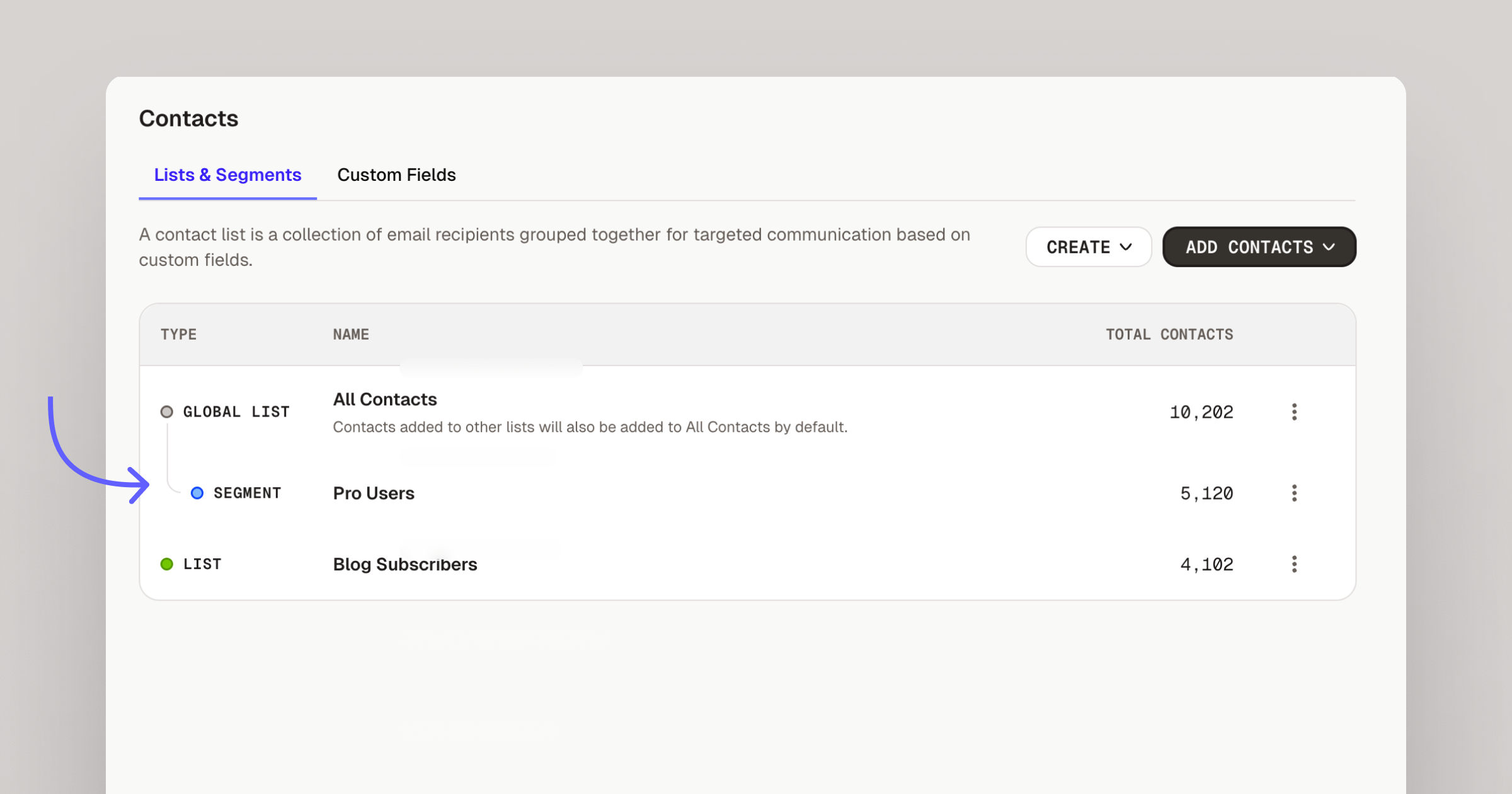
How to Create a Segment in AutoSend
- From the Marketing Emails section, click on the Contacts tab
- Go to Lists and Segments.
- From the Create dropdown, select New Segment.
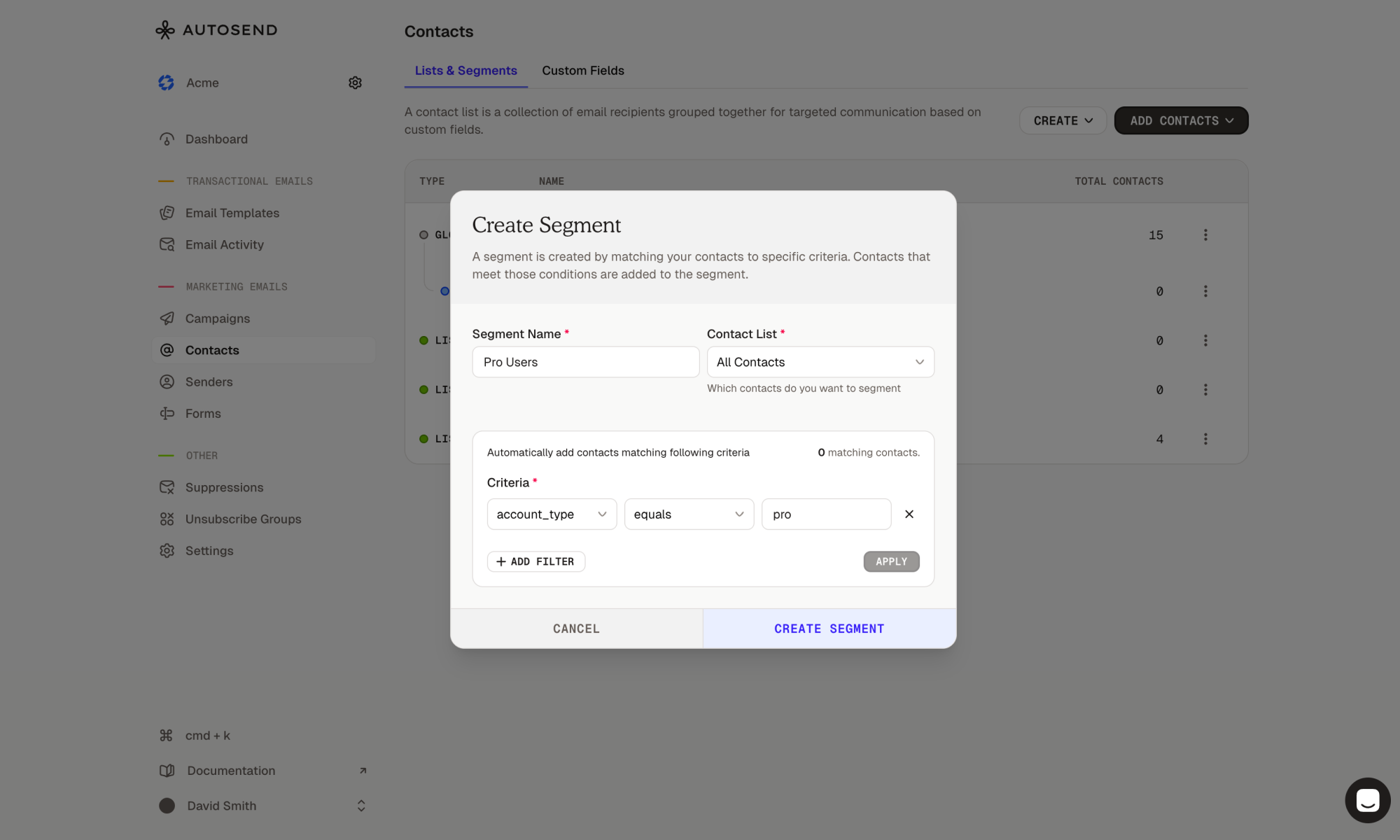
- Name your segment, and select the list that you are creating this segment from.
- Set your segment criteria (field, condition, value)
- Save the segment.
The segment will auto-update as contacts meet your defined criteria.